There are two ways How to charge PS5 controller to make sure Dualsense stays charged up.
This article will guide you how to charge PS5 controller. As you know PS5 Dualsense controller recently released. However, such features can make it a bit battery hungry and you didn’t get much long batttery life.
The PS5 dualsense controller is easy to charge thanks to the use of a USB-C connection which is better than any other connection. You can also use a dedicated dock for the controller if you have one.
How to charge a PS5 controller using PS5
There are two method to charge your PS5 controller, The cable provided in the box is one of the easiest ways to charge the PS5 dualsense controller by connecting it to the PS5 console.

1. Plug the USB Type-C cable into the port which is on the top front side of the controller.
2. Then connect the other end of the cable to your PS5 USB Type-A port.
3. Orange light indicates that DualSense controller is now on charging condition. It keep charging the controller while you’re playing game on your PS5. Using the same cable you can also charge the controller with your Laptop, Computer or with travel adaptor.
4. When the orange light turned off, Its mean charging is completed and now you’re ready to use it wirelessly.
How to charge a PS5 using the DualSense Charging Station
If you want to hide unseemly wires and make the enviroment decent, dualsense dock charging station is the best option.

1. Plugged the DualSense Charging Station with AC power cord and adaptor.
2. Once Dualsense charging station is ready, just put one or both PS5 controllers into the dock station in straight manner.
3. Orange light on the DualSense controller indicated charging has started.
4. When the orange light turned off, Its mean charging is completed and now you’re ready to use it wirelessly and get back to PS5 games. :-p
Using the DualSense Charging Station is really quite easy.
How to charge a PS5 controller using a phone or laptop charger
DualSense controller isn’t limited only to charge by specified equipments or charger. If you have a Phone or a Laptop charger which had a port of USB-C or USB-A, you can easily charge your PS5 controller with it and juiced it.
1. At least 5 volts of power can be delivered by your phone or USB-C charging adaptor.
2. Connect the USB-C cable with PS5 controller and other end with your phone or charging adaptor. Orange light indicates that charging has been started.
3. You can disconnect the DualSense controller when orange light turned off, and you’re ready to use your controller wirelessly.
How long does ps5 controller last?
Before you charge your controller, you should know how to check ps5 controller battery?
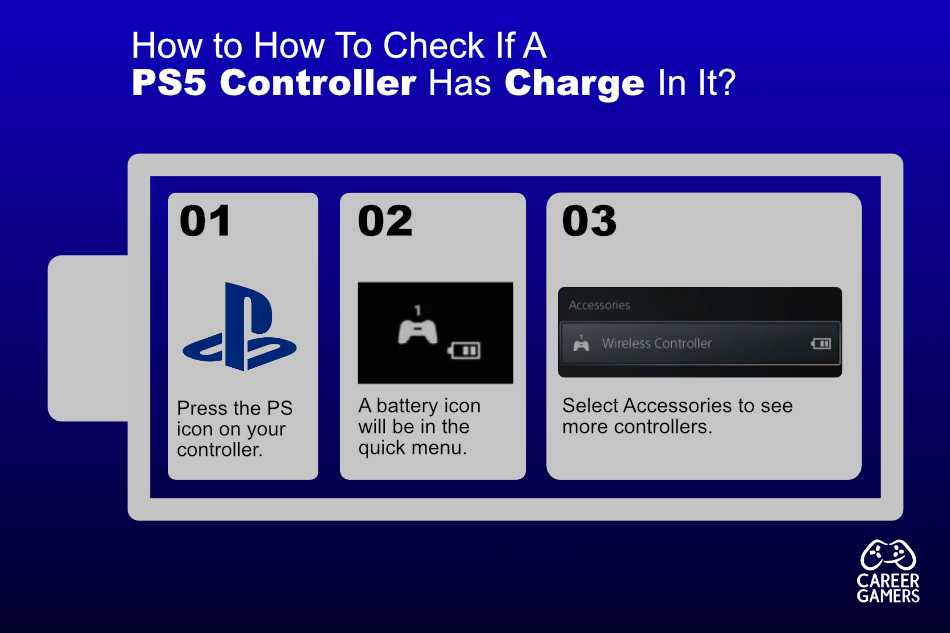
If you follow these steps you will be able to check:
- The PS5 controller has a PS button. Press It.
- On your screen, there will be a battery icon pop up.
- Three bars filled up on the battery icon, if the battery is full.
- There are fewer less bars in the animated battery when you have less battery.
How Long Does It Take To Charge A PS5 Controller?
Another question raised, how long does a ps5 controller take to charge?
PS5 controllers can take up to 3 hours to charge from 0% to 100%. If you use the controller, the charging time can be vary. When playing, a fully charged PS5 controller lasts up to 6 hours.
Can A PS5 Controller Be Plugged In To Charge Overnight?
Leaving gadgets plugged in to charge overnight is said to affect health of the device and battery performance significantly, so professionals have discouraged this habit.
Does the same rules apply, how long to charge ps5 controller?
Well, Yes and no! Let me tell you what I’m talking about.
Lithium-ion battery is shortens in life if you overcharge or drain it completely, again and again, PS5 controller has a same battery.
The PS5 controller’s battery won’t be harmed if you leave the controller to charge overnight, but doing so regularly can damage your controller’s power circuit and affect your PS5 controller battery health.
Another question raised, how to increase the battery life of PS5 controller?
Simply, charge your dualsense controller battery when it comes to 20% remaining and charge until 85%. It will increase the battery life of a PS5 Controller.
- Avoid using controller while it’s charging
- Turn the controller off when you’re not playing
- Only charge with original cables
- Don’t overcharge your battery!
Why won’t my PS5 controller charge or turn on?
If your DualSense controller isn’t charging or turning on correctly, you can checkout this page How to Reset PS5 Controller









Leave a Reply